For all my photographer friends out there, or anyone running a small business for that matter, here's a check list I created for spring cleaning my websites and blogs every year. This checklist typically takes me about 2-4 hours to complete depending on how many pages you have to update on your site.
1. Update the NUMBERS on all your pages. Update the year on your footer, update dates on your site. For example: change 2021 Senior to 2022 and so on. This includes numbers included in any pricing changes, numbers of years in business, and so on.
2. If you are using a WordPress Blog or website, update all the plugins and delete any old ones.
3. Check all links to outside websites, YouTube, etc. Make sure all internal and external site links work, and still linked to current pages, etc. Delete if they are broken.
4. Update your portfolio/gallery pages. It's fine to leave some of your very best and favorite images but current work will be the most relevant to your target audience, hopefully.
5. Add new testimonials! Text, DM, email or send messages to your clients asking for a "Few words from the heart about their experience working with you, what they specifically loved, what you can improve on, etc.
6. Make sure YOU are on your website somewhere, Now, more than ever, people want to see who they are doing business with. Make sure you have an updated, relevant headshot.
7. Look at your website on yours and someone else's mobile device. That huge font you want to use looks great on your PC but not so much on a mobile. Make sure your website loads fast on your mobile.
8. Make SURE you when someone lands on your page they know what area you serve! There is nothing more aggravating than finding a photographer you can't wait to work with only to discover they are 8 states away. Your home page should show easily and quickly where you are located. Mine looks like this!
9. Consider adding a site map to your footer. This can be a huge tool for clients taking the precious time to scroll to the bottom. They need to know how to navigate your site and this area can be full of links to your most important pages: contact, email, booking, address and phone number, your blog, etc.
10. Make sure you give clients multiple ways to find you: Facebook, pinterest, instagram, linkedin, twitter, etc. Whatever your ways you are selling yourself on the web, make sure clients know about where else they can find you.
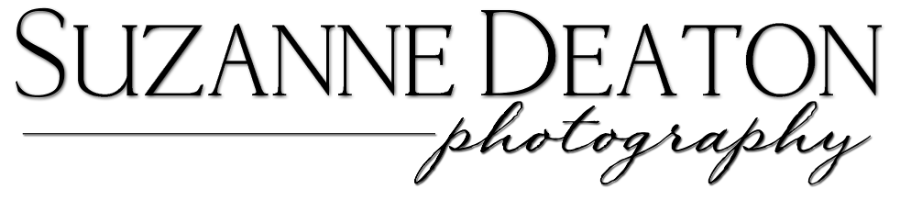





0 Comments